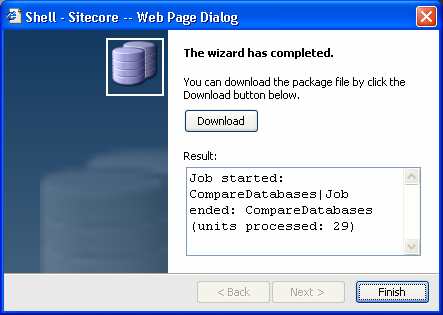This tool allows to compare two databases or two items in a database.
Selecting the option starts the Compare Database wizard.
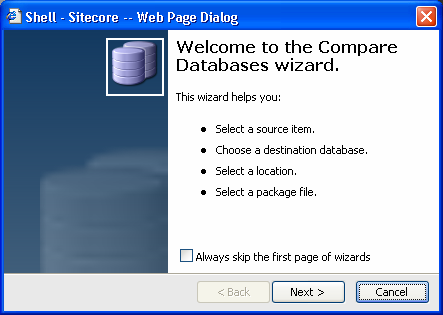
Below is the description of its steps.
Screen 1: select the source item. The content tree is taken from the currently active database (if you wish to use an item from the web database as the source item, you should switch to the web database first).
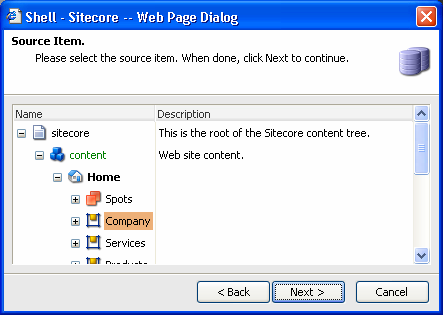
Screen 2: select the destination item.
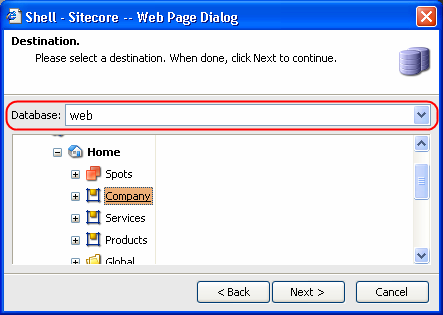
Screen 3: enter the name of the package which will contain the items that differ.
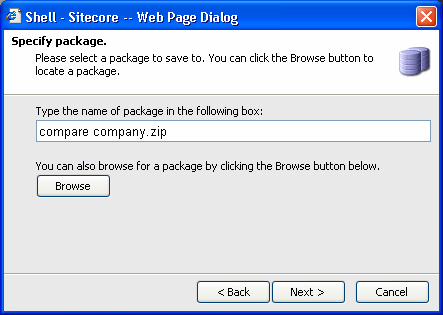
Screen 4: review the operation summary and click Next to start the comparison process.
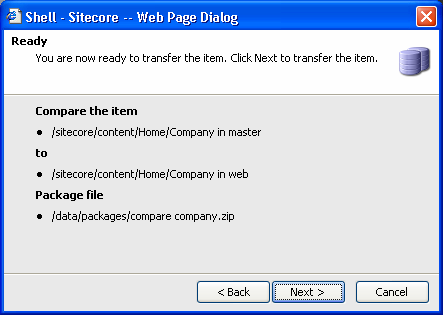
Screen 5: review the comparison results. You can download the resulting package by clicking the Download button. By default, all comparison packages are stored in the /data/packages folder.